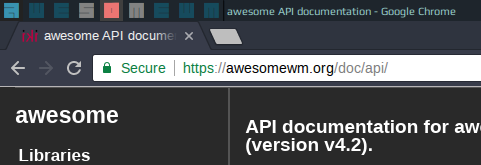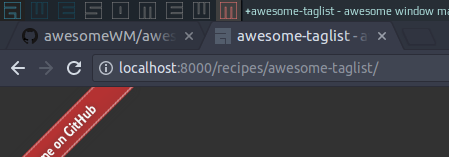Awesome taglist
Here is nice-looking and super easy way to customize taglist. The idea is simple - literally write 'awesome' or 'awesomewm' (if you want to keep 9 tags) in the taglist using characters from the Awesome logo.
To do it you need to install a font which was generated from the svg images of the letters from the logo. Download it from here and place it under ~/.local/share/fonts. Then name your tags in rc.lua using it. The font has two types of letters: uppercase are for the bold characters:
awful.tag({ "A", "W", "E", "S", "O", "M", "E", "W", "M"},
and lowercase for the outline characters:
awful.tag({ "a", "w", "e", "s", "o", "m", "e", "w", "m"},
Almost done! The last step is to theme it, below is the config which is used for the screenshots above (add it to the theme.lua):
theme.taglist_fg_focus = "#3992af"
theme.taglist_fg_occupied = "#164b5d"
theme.taglist_fg_urgent = "#ED7572"
theme.taglist_fg_empty = "#828282"
theme.taglist_spacing = 2
theme.taglist_font = "awesomewm-font 13"